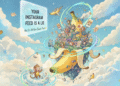The TTS Game Just Changed. FOREVER.
Alright fam, listen up. Drop what you’re doing. Cancel your meetings. Forget everything you thought you knew about Text-to-Speech. Because what just happened is not an update. It’s not an incremental improvement. Microsoft didn’t just release a new model; they dropped a nuclear BOMB on the entire audio AI landscape. And the craziest part? The absolute most mind-blowing, unbelievable part of it all?
THEY OPEN-SOURCED IT. ALL OF IT. 🔥
That’s right. No waitlists, no closed betas, no “contact sales for pricing” nonsense. The weights are sitting right there on Hugging Face, waiting for you to download them. We are talking about a new era for audio creation, and you have a front-row seat.
Introducing VibeVoice – The Vibe is REAL
So, what is this thing? VibeVoice is Microsoft’s new framework for generating long-form, multi-speaker conversational audio. And when I say long-form, I’m not talking about a 5-minute YouTube script. I’m talking about generating a full 90-minute podcast with up to four different people talking, and it sounds… real. Like, scarily real. The turn-taking is natural, the voices are consistent, the emotion is there. This isn’t just text-to-speech; this is text-to-conversation.

This release is a massive strategic play. The high-end TTS world has been dominated by paid, proprietary API models from companies like ElevenLabs and Google. By dropping a model that, as we’ll see, beats them on quality and making it completely open-source, Microsoft is making a statement. They’re not just trying to sell an API; they’re aiming to win the hearts and minds of the entire developer and researcher community, making their ecosystem the default place for bleeding-edge audio AI. It’s a bold, brilliant move to capture the future of the platform itself.
The Core Promise (Why You Should Care)
If you’re still not hyped, let me break it down for you. Here are the three killer reasons VibeVoice is about to become your new favorite toy:
- IT’S OPEN SOURCE: I’m going to keep saying it. It’s free for research purposes. You can run it on your own machine. No subscriptions, no API keys, no limits other than your own hardware.
- IT BEATS THE GIANTS: This isn’t just some scrappy open-source project that’s “pretty good for being free.” We have the receipts. The official benchmarks show VibeVoice outperforming the top-tier, PAID, closed-source models from the biggest names in tech.
- IT’S EFFICIENT AS HELL: The technology powering this is so ridiculously clever it’s almost unfair. They’ve achieved a level of compression and efficiency that lets you generate incredibly long audio without needing a supercomputer. We’ll get into the nerdy details, but just know, it’s black magic.
So, What’s The Big Deal? The Tech Behind The Magic ✨
Alright tech-fam, you’ve seen the hype, now let’s pop the hood and see what makes this beast tick. How did Microsoft pull this off? It comes down to two genius moves.
The Tokenizer is the MVP (Most Valuable Player)

This right here is the secret sauce. The absolute CORE innovation. In TTS, a “tokenizer” is what turns audio waves into numbers (tokens) that an AI can understand and generate. Most models do this at a pretty high frequency to capture all the detail. VibeVoice’s tokenizer, however, operates at an ultra-low 7.5 Hz frame rate.
To put that in perspective, other top models are chugging along at 25 Hz, 50 Hz, or even higher. VibeVoice is working at a fraction of that, achieving a
3200x compression rate. It’s like streaming a 4K movie using the bandwidth of an old 144p YouTube video. This is absolutely NUTS, and it’s the key that unlocks the ability to generate 90 minutes of audio without your GPU bursting into flames.
And before you scream, “BUT THE QUALITY MUST SUCK!”… nope. Somehow, it’s better. Check this out:
Tokenizer | Token Rate (per second) | Quality (UTMOS) ↑ |
Ours (VibeVoice Acoustic) | 7.5 | 4.181 |
WavTokenizer | 40 | 3.602 |
DAC | 100 | 1.494 |
Encodec | 300 | 2.307 |
DAC | 400 | 3.433 |
Encodec | 600 | 3.04 |
This table, adapted from the official paper, shows that even with a ridiculously low token rate, VibeVoice’s tokenizer reconstructs audio with higher perceptual quality (UTMOS score) than its competitors. More compression, better quality. It defies logic. This extreme efficiency is precisely what enables the use of a massive 64K context window LLM for audio generation. A higher token rate would make processing a 90-minute file computationally impossible for most systems. The tokenizer’s breakthrough is the direct cause of the model’s signature long-form capability.
| Feature | VibeVoice | ElevenLabs v3 | Gemini 2.5 Pro |
|---|---|---|---|
| Open Source | ✅ Yes | ❌ No | ❌ No |
| Max Duration | 90 mins | ~15 mins | ~30 mins |
| Speakers | 4 | 1-2 | 2 |
| Hardware Needs | 8–18GB VRAM | API only | API only |
| License | MIT | Proprietary | Proprietary |
LLM Brains + Diffusion Voice
The second piece of the puzzle is the architecture. It’s a simple but powerful two-part system.
- The Big Brain (LLM): VibeVoice uses a pre-trained Large Language Model (the 1.5B and 7B versions of Qwen2.5) as its core. This LLM acts like a movie director. It reads your entire script, understands the context, figures out who is speaking to whom, processes the flow of the conversation, and plans the performance.
- The Magic Voice Box (Diffusion Head): The instructions from the LLM are then passed to a small, lightweight “Diffusion Head”. This component is the voice actor. It takes the high-level directions and generates the actual audio, token by token. It uses a diffusion process, which is like an artist starting with a canvas of random noise and slowly, step-by-step, refining it into a perfect, crystal-clear sound.
This architecture is a masterclass in “disaggregation and specialization.” Instead of one giant, monolithic model trying to do everything at once, VibeVoice uses specialized components for each job: one tokenizer for how it sounds (Acoustic), another for what it means (Semantic), an LLM for context and direction, and a Diffusion Head for the final generation. The tokenizers are pre-trained and then frozen, which is incredibly efficient. You don’t need to re-teach the model how to hear every time you want to make the brain smarter. This modular approach is a key reason for its power and scalability and points towards a future where multi-modal AI systems are built more like Lego sets than monolithic statues.

The Receipts: VibeVoice vs. The World (Spoiler: It WINS)
Okay, enough with the theory. Does it actually sound better? Let’s put VibeVoice in the ring with the current champions of the closed-source world: Google’s Gemini 2.5 Pro TTS and the creator-favorite ElevenLabs v3.

The Human Jury Has Spoken
Talk is cheap. The only thing that matters is how it sounds to real human ears. Microsoft recruited 24 people to listen to hours of audio from all the top models and rate them on three key things:
- Realism: Does it sound like a real person or a robot?
- Richness: Is the voice expressive, emotional, and engaging?
- Preference: Which one do you just plain like listening to more?
The results are… well, see for yourself.
Model | Realism (MOS) | Richness (MOS) | Preference (MOS) |
VibeVoice-7B (Open Source) | 3.71 🔥 | 3.81 🔥 | 3.75 🔥 |
Gemini 2.5 Pro (Proprietary) | 3.55 | 3.78 | 3.65 |
ElevenLabs v3 (Proprietary) | 3.34 | 3.48 | 3.38 |
LOOK AT THOSE NUMBERS. An OPEN-SOURCE model, that you can download for FREE, is definitively beating the most advanced, expensive, proprietary models from Google and ElevenLabs on every single subjective metric. This is not a small victory. This is a total knockout.
Objective Metrics Don’t Lie
And it’s not just about feelings. The numbers back it up too.
- Speaker Similarity (SIM): How well can it clone a voice from a prompt? VibeVoice-7B scores a 0.692, the highest of any model tested. It’s a vocal chameleon.
- Word Error Rate (WER): How clearly does it speak? The scores are incredibly low, meaning an automatic speech recognition system can understand its output almost perfectly. It speaks with crystal clarity.
ENOUGH TALK. Let’s Get This Thing Running! (The Fun Part) 🚀
You’ve seen the proof. You’re hyped. Now it’s time to get your hands dirty. This section is your step-by-step guide to audio god-mode. Every command, every line of code is copy-paste-ready. NO FLUFF.
Step 1: Get Your Environment Ready
First, we need to install the necessary Python libraries. I’m assuming you have Python and pip ready to go. Open your terminal and run this:
# We need transformers, accelerate for speed, and bitsandbytes for quantization magic.# Make sure you have a PyTorch version with CUDA support installed!pip install transformers accelerate bitsandbytesEasy peasy.
Step 2: Choose Your Fighter: 1.5B vs 7B Model
VibeVoice comes in two main flavors available on Hugging Face:
microsoft/VibeVoice-1.5B: The smaller, faster model. Great for quick tests and systems with less VRAM (around 8-12GB should be okay). It can generate up to 90 minutes of audio with its 64K context length.microsoft/VibeVoice-Large: This is the 7B parameter beast. The quality king. The one that won all those benchmarks. It needs more GPU muscle (think 16GB+ VRAM), but the richness, stability, and expressiveness are on another level. Its context length is 32K, allowing for about 45 minutes of generation.
My advice? If you have the hardware, go for VibeVoice-Large. You won’t regret it.
Step 3: The Python Script – Let’s Code!
Here is a complete, working Python script to generate your first multi-speaker conversation. You’ll need two short audio files to use as voice prompts for the speakers (e.g., speaker_1_prompt.wav, speaker_2_prompt.wav). They should be clean recordings of the voices you want to use.
import torchfrom transformers import VibeVoiceModel, VibeVoiceProcessorimport scipy.io.wavfile# --- 1. CONFIGURATION ---# Choose your model IDmodel_id = "microsoft/VibeVoice-Large" # Or "microsoft/VibeVoice-1.5B"device = "cuda" if torch.cuda.is_available() else "cpu"# Your script with speaker tags.# IMPORTANT: Each line MUST start with "Speaker X:"script = """Speaker 1: Hello everyone, and welcome to the VibeVoice podcast. This was generated by an open-source model from Microsoft!Speaker 2: It's pretty incredible, right? The quality is just mind-blowing. I can't believe this is running locally.Speaker 1: The future is now, my friend. The future is now."""# Paths to your voice prompt audio files (WAV, MP3, etc.)speaker_1_voice_prompt = "path/to/your/speaker_1_prompt.wav"speaker_2_voice_prompt = "path/to/your/speaker_2_prompt.wav"# --- 2. LOAD MODEL AND PROCESSOR ---print("Loading model and processor...")model = VibeVoiceModel.from_pretrained(model_id, torch_dtype=torch.bfloat16).to(device)processor = VibeVoiceProcessor.from_pretrained(model_id)print("Model loaded!")# --- 3. PREPARE INPUTS ---# The processor handles everything: tokenizing text and loading audio prompts.inputs = processor( text=script, prompt_audios={ "Speaker 1": speaker_1_voice_prompt, "Speaker 2": speaker_2_voice_prompt, }, return_tensors="pt").to(device, torch.bfloat16)# --- 4. GENERATE AUDIO ---print("Generating audio... this might take a moment.")# The model outputs a waveform and the sampling ratewaveform, sampling_rate = model.generate(**inputs)print("Generation complete!")# --- 5. SAVE THE OUTPUT ---output_filename = "vibevoice_output.wav"# The waveform is on the GPU, move it to CPU for savingwaveform_cpu = waveform.cpu().numpy()scipy.io.wavfile.write(output_filename, rate=sampling_rate, data=waveform_cpu)print(f"Audio saved to {output_filename}")Run that script, and in a few moments, you’ll have a vibevoice_output.wav file with your very own AI-generated podcast snippet. GO ON, LISTEN TO IT. INSANE, RIGHT?
PRO-TIPS: Level Up Your VibeVoice Game
You’ve got the basics down. Now let’s unlock the real power.
For the ComfyUI Crew (You Know Who You Are 😉)
If you live and breathe node-based workflows, you’re in luck. The community has already blessed us with a fantastic custom node for ComfyUI.
The workflow is super intuitive:
- Use the standard
Load Audionode for each of your speaker voice prompts. - Add the
VibeVoice TTSnode to your graph. - Connect the
AUDIOoutput from eachLoad Audionode to the correspondingspeaker_*_voiceinput on the VibeVoice node. - Type your script directly into the
textbox on the node. - Queue prompt and watch the magic happen.
But here’s the KILLER FEATURE: The ComfyUI node has a quantize_llm checkbox. Enabling this runs the LLM component in 4-bit mode. This is a GAME CHANGER. For the 7B VibeVoice-Large model, this can:
- Reduce VRAM usage by over 4.4 GB (more than 36%)!
- Speed up inference by up to 8.5x on some GPUs!
This means your humble 16GB graphics card can now comfortably run the big-boy model that was previously out of reach. This is the power of open source in action. The community saw a problem (high hardware requirements) and solved it, making the tool accessible to thousands more people. This rapid, decentralized innovation is something closed, proprietary models can never compete with.
Embrace the Chaos: Emergent Abilities
This model has so much… well, vibe… that it sometimes does things you don’t expect. The official docs call these “emergent capabilities”.
- Spontaneous BGM: Sometimes, the model will just add its own background music. You can’t directly control it, but you can influence it. If your voice prompt has music in it, or if your script starts with phrases like “Welcome to…” or “Hello everyone…”, it’s more likely to happen.
- Spontaneous Singing: Yes, it can sing. No, the training data didn’t contain music. It just… learned. It might be off-key, but it’s a fascinating glimpse into the model’s creative potential.
Don’t see these as bugs. See them as happy accidents.
Troubleshooting & Quick Fixes
- Voice sounds rushed? The model is speaking too fast? Break up long paragraphs. Instead of one huge block of text for
Speaker 1:, split it into multiple, shorterSpeaker 1:lines. This forces the model to insert natural pauses. - Weird pronunciation in Chinese? The model was trained on significantly less Chinese data than English. For best results, use the
VibeVoice-Largemodel, which is more stable, and stick to simple punctuation like commas and periods.
The Fine Print: Limitations & Using It Responsibly
Okay, real talk for a second. Let’s switch off the hype train and get serious. A tool this powerful needs to be understood properly, including what it can’t do and how it shouldn’t be used.
What It CAN’T Do (Yet)
Be realistic. This is V1 of a new architecture. It has limitations:
- Languages: It’s trained on English and Chinese only. Don’t feed it Hindi, Spanish, or Japanese and expect good results. It will likely produce garbage.
- Noises Off: This is a speech synthesis model. It does not generate sound effects or music on command. The spontaneous BGM is an uncontrolled artifact, not a feature.
- No Interruptions: The model generates clean, turn-based conversations. It cannot currently model or generate overlapping speech where two people talk at the same time.
THE BIG WARNING: The Deepfake Elephant in the Room
We have to talk about this. A tool that can generate realistic, multi-speaker audio from just a text script and a few voice samples is incredibly powerful. And with great power comes great responsibility. This tech could be misused for truly awful things.
Microsoft is very clear about this in their responsible use guidelines. This model is NOT intended or licensed for:
- Voice impersonation without explicit, recorded consent. Don’t clone your friend’s voice for a prank. Don’t clone a celebrity’s voice. Just don’t.
- Disinformation or impersonation. Creating audio that is presented as a genuine recording of a real person or event to mislead people is a hard NO.
- Real-time voice conversion. This is not for live deep-faking on phone calls or video conferences.
The open-source community needs to be the first line of defense here. We all get to enjoy these amazing tools because of the spirit of open collaboration. Don’t be the person who ruins it for everyone by using it for scams, fraud, or spreading lies. Use it for creativity, for research, for making cool podcasts, for fun. Don’t be a jerk.
VibeVoice FAQ – What People Are Asking
1. What exactly is VibeVoice?
VibeVoice is Microsoft’s brand-new open‑source text‑to‑speech framework that can create up to 90 minutes of multi‑speaker conversational audio think podcasts straight from text. It stands out for natural flow and speaker consistency.
2. What makes VibeVoice different from other TTS models?
It’s built for long‑form, multi‑speaker content. It uses ultra‑efficient tokenization at 7.5 Hz (crazy compression yet great quality) and a clever combo of an LLM for dialogue planning plus a diffusion head for high‑fidelity audio.
3. What model sizes are available, and how much audio can they generate?
There are two versions out now:
- 1.5B model: supports about 90 minutes of audio (with 64K context window) your best bet for long podcasts.
- 7B model: handles up to 45 minutes (32K context) presumably higher quality.
A lighter 0.5B version for real‑time use is in the works.
4. What are the language limits?
As of now, VibeVoice supports English and Mandarin Chinese only. No other languages officially supported yet.
5. What are the hardware requirements to run it locally?
Expect around 7 GB of VRAM for the 1.5B model, and up to 18 GB VRAM for the 7B version. You can also check out the online demo if your hardware isn’t up to the task.
6. Does VibeVoice support voice cloning or zero-shot speaker prompts?
Yes. It can do zero‑shot voice conversion you feed it a reference audio per speaker and it mimics the voice. This is how it achieves those multi‑speaker, natural conversations.
7. Why does VibeVoice sometimes sing or add background music randomly?
That’s actually intentional a quirky Easter egg, not a bug. The team didn’t denoise the training data fully, so these spontaneous elements were embraced, not hidden.
8. How does VibeVoice’s audio quality compare to say, ElevenLabs or Google’s TTS?
Early benchmarks show VibeVoice outperforms top-tier proprietary models like ElevenLabs v3 and Gemini 2.5 Pro in human listening tests for realism, richness, and preference.
9. Can I use SSML or emotion tags like “(laughs)” in scripts?
It doesn’t natively support SSML or markup-based emotions. People on Reddit are already asking about that right now, you rely on scripted phrasing for expressive effect.
10. What should I avoid using VibeVoice for?
Ethics matter. The model’s MIT license and documentation explicitly prohibit:
- impersonating someone’s voice without explicit consent,
- using generated audio for fraud or disinformation,
- or real-time deepfakes.
Stick to creative, legal use podcasts, accessibility, storytelling, you name it.
Bonus: Community Buzz (Reddit Highlights)
From the hacker‑house Reddit heat:
“Singing happens spontaneously? What?” pointing to the quirky, intentional background music feature. (Hacker News)
“Microsoft just dropped VibeVoice, an Open‑sourced TTS model in 2 variants… supports audio generation up to 90 mins and multiple speakers.” (Reddit)
Final Verdict: Is VibeVoice THE ONE?
So, after all that, what’s the bottom line? Is VibeVoice possibly the best open-source TTS model out there?
It’s not just possible. It’s a reality. VibeVoice has fundamentally reset the bar. The combination of:
- Unprecedented long-form and multi-speaker capability (90 mins, 4 speakers).
- Demonstrably superior quality that beats the proprietary giants in human listening tests.
- A completely open-source release that is already sparking a fire of community innovation.
- Mind-bending efficiency powered by a revolutionary 7.5 Hz tokenizer that makes it all possible.
…is a package we have simply never seen before in the open-source world. This is the model we’ve been waiting for.
The future of audio creation is here, and it’s in your hands. What are you waiting for? The links are below. Go download it, play with it, break it, and build something AMAZING. Let me know what you create in the comments!
Essential Links
- Official GitHub Repo: https://github.com/microsoft/VibeVoice
- Hugging Face Models:
- VibeVoice-Large (7B): https://huggingface.co/microsoft/VibeVoice-Large
- VibeVoice-1.5B: https://huggingface.co/microsoft/VibeVoice-1.5B
- Official Demo Page: https://aka.ms/VibeVoice-Demo
- The Technical Report (for the super-nerds 🤓): https://arxiv.org/abs/2508.19205