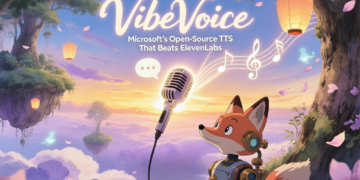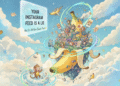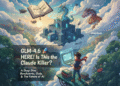In the world of digital video, achieving the perfect balance between file size and video quality is an ongoing challenge. As we compress videos to make them suitable for streaming or storage, we often encounter unwanted visual anomalies known as codec artifacts. In this comprehensive guide, we’ll explore what codec artifacts are, how to identify them, and, most importantly, how to minimize their impact on your video content.
What Are Codec Artifacts?
Codec artifacts are visual distortions or anomalies that appear in digital videos as a result of lossy compression. When a video codec compresses footage, it discards some information to reduce file size. This process can lead to various visual imperfections, especially when compression is aggressive.
Common Types of Codec Artifacts
Let’s dive into the most frequent types of artifacts you might encounter:
1. Blocking Artifacts
Description: Also known as macroblocking, these appear as large, square-shaped distortions in the video.
Cause: Occurs when the compression algorithm divides the image into blocks and compresses each block separately, leading to visible boundaries between blocks.
Example: Blocky appearance in areas of the video with rapid motion or complex textures.
2. Ringing Artifacts
Description: Appear as ‘halos’ or ghostly outlines around sharp edges in the video.
Cause: Result from the quantization of high-frequency components in the video signal.
Example: Visible outlines around text or logos overlaid on video.
3. Mosquito Noise
Description: Manifests as a shimmering or buzzing effect around high-contrast edges.
Cause: Caused by the difference in how the codec compresses areas of high and low frequency within the same block.
Example: Flickering effect around the edges of moving objects against a static background.
4. Blurring
Description: Loss of fine detail and sharpness in the video.
Cause: Occurs when high-frequency information is discarded during compression.
Example: Lack of detail in textures like grass, hair, or fabric.
5. Color Banding
Description: Appears as visible strips of color in areas that should have smooth color transitions.
Cause: Results from the reduction of color depth during compression.
Example: Visible bands in gradients, like sky scenes.
6. Posterization
Description: Reduction of smooth color gradients to a series of distinct color steps.
Cause: Occurs when the number of colors in an image is significantly reduced.
Example: Unnatural-looking skin tones or sky colors.
Factors Contributing to Artifacts
Several factors can exacerbate the appearance of codec artifacts:
- Low Bitrate: The lower the bitrate, the more aggressive the compression, leading to more visible artifacts.
- Complex Scenes: Scenes with lots of motion or intricate details are more challenging to compress efficiently.
- Inappropriate Codec Choice: Using a codec not suited for the content type can result in more artifacts.
- Multiple Compression Cycles: Re-encoding already compressed video can compound artifacts.
Strategies to Minimize Artifacts
Now that we understand what causes artifacts, let’s explore ways to minimize them:
1. Choose the Right Codec
Select a codec appropriate for your content and distribution method. For web video, consider modern codecs like AV1 or VP9, which offer better quality at lower bitrates compared to older codecs.
2. Optimize Encoding Settings
- Bitrate: Use a higher bitrate when possible. For web video, consider adaptive bitrate streaming to provide the best quality for each viewer’s connection.
- Keyframe Interval: Adjust the keyframe interval based on your content. More frequent keyframes can help with scenes that change rapidly.
- Rate Control: Experiment with Variable Bit Rate (VBR) vs Constant Bit Rate (CBR) to see which works best for your content.
3. Pre-processing Techniques
- Noise Reduction: Apply subtle noise reduction to your source video. This can make the video easier to compress effectively.
- Sharpening: A slight sharpening effect can help preserve detail, but be careful not to overdo it.
4. Use Two-Pass Encoding
Two-pass encoding allows the encoder to analyze the video in the first pass and then optimize the bitrate allocation in the second pass, often resulting in better quality.
5. Consider Source Quality
Start with the highest quality source material possible. Compressing already compressed or low-quality video will exacerbate artifacts.
6. Tune Encoder Presets
Most encoders offer presets (e.g., film, animation, grain). Choose the preset that best matches your content type.
Balancing Quality and File Size
Finding the right balance between video quality and file size often requires experimentation. Here’s a systematic approach:
- Establish a Baseline: Encode your video at a high quality setting as a reference.
- Incremental Testing: Gradually reduce the bitrate and compare each iteration to your baseline.
- Identify the Threshold: Determine at what point the quality becomes unacceptable for your needs.
- A/B Testing: Do blind comparisons between different settings to find the optimal configuration.
- Consider Your Audience: Take into account your viewers’ typical devices and internet connections.
Tools for Assessing Video Quality
Several tools can help you objectively assess video quality:
- FFMPEG: A powerful command-line tool for video analysis and encoding.
- VMAF (Video Multi-Method Assessment Fusion): Developed by Netflix, it provides a quality score that correlates well with human perception.
- SSIM (Structural Similarity Index): Compares local patterns of pixel intensities across the reference and compressed images.
- PSNR (Peak Signal-to-Noise Ratio): A traditional metric for assessing the quality of compressed video.
Conclusion
Understanding and minimizing codec artifacts is crucial for delivering high-quality video content, especially in the era of streaming and bandwidth constraints. By choosing the right codec, optimizing your encoding settings, and using appropriate pre-processing techniques, you can significantly reduce the impact of artifacts on your videos.
Remember, the goal isn’t always to eliminate artifacts entirely—in many cases, that would result in impractically large file sizes. Instead, aim to find the sweet spot where your video quality meets your audience’s expectations while keeping file sizes manageable.
As video technology continues to evolve, stay informed about new codecs and compression techniques. The landscape of digital video is always changing, and staying up-to-date will help you deliver the best possible video experience to your audience.