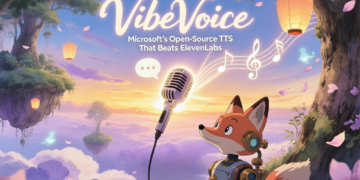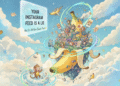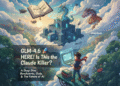The Certificate Authority Authorization (CAA) record is a new but crucial DNS record type that adds an extra layer of security to your domain. In this blog, we’ll explain what CAA records are, their role in DNS, and how to use them effectively.
1. What Is a CAA Record?
A CAA Record (Certificate Authority Authorization Record) is a DNS record type that specifies which Certificate Authorities (CAs) are authorized to issue SSL/TLS certificates for a domain. It enhances security by preventing unauthorized CAs from issuing certificates for your domain.
Key Points of CAA Records
- Authorization: Only authorized CAs can issue certificates for the domain.
- Security Enhancement: Prevents unauthorized or rogue CAs from issuing certificates.
- Mandatory Checks: CAs must check CAA records before issuing a certificate.
Example of a CAA Record
example.com. IN CAA 0 issue "letsencrypt.org"In this example:
example.com.: Fully Qualified Domain Name (FQDN)IN: Internet (DNS Class)CAA: Record Type0: Flags (0 means non-critical)issue: Property (Defines which CA is allowed)"letsencrypt.org": Authorized Certificate Authority
How Does a CAA Record Work?
- Certificate Request: A website owner requests an SSL/TLS certificate from a Certificate Authority (CA).
- CAA Record Lookup: The CA performs a CAA record lookup for the domain.
- Authorization Check: The CA checks if it is authorized to issue a certificate.
- Certificate Issuance: If authorized, the CA issues the certificate. If not authorized, the request is denied.
2. Structure of CAA Records
Flags
- 0: Non-critical (ignore the property if unrecognized)
- 128: Critical (must understand the property to issue a certificate)
Properties
- issue: Specifies which CA can issue certificates.
- issuewild: Specifies which CA can issue wildcard certificates.
- iodef: Provides a URL or email for reporting policy violations.
Example CAA Record with Different Properties
example.com. IN CAA 0 issue "letsencrypt.org"example.com. IN CAA 0 issuewild "digicert.com"example.com. IN CAA 0 iodef "mailto:[email protected]"issue: LetsEncrypt is allowed to issue certificates.issuewild: DigiCert is allowed to issue wildcard certificates.iodef: Reports policy violations to[email protected].
3. Adding or Modifying CAA Records
Access DNS Settings
- Log in to your DNS provider’s dashboard.
- Navigate to the DNS management page.
Add or modify a CAA Record
- Type: Select “CAA.”
- Name: Enter the subdomain or leave it empty for the root domain.
- Flags: Enter
0or128. - Property: Enter
issue,issuewild, oriodef. - Value: Enter the CA domain or email/report URL.
- TTL (Time to Live): Choose the desired TTL value.
- Save/Update.
Example Setup
Single CAA Record Example:
example.com. IN CAA 0 issue "letsencrypt.org"Multiple CAA Records Example:
example.com. IN CAA 0 issue "letsencrypt.org"example.com. IN CAA 0 issuewild "digicert.com"example.com. IN CAA 0 iodef "mailto:[email protected]"Example Using Cloudflare
- Access DNS Settings:
- Log in to Cloudflare and navigate to the DNS settings.
- Add a New CAA Record:
- Type: CAA
- Name: Leave blank for the root domain or specify a subdomain.
- Flags: Enter
0or128. - Tag: Choose
issue,issuewild, oriodef. - Value: Enter the appropriate value (e.g.,
"letsencrypt.org"). - TTL: Auto
- Save Changes.
4. Best Practices for Using CAA Records
Authorize Only Necessary CAs
- Authorize only the CAs you intend to use for SSL/TLS certificates.
Use the iodef Property for Reporting
- Add an
iodefproperty to receive reports of unauthorized certificate requests.
Monitor Your CAA Records
- Regularly review your CAA records to ensure accurate CA authorization.
Apply Critical Flags Carefully
- Apply the critical (
128) flag only when essential to avoid unintended certificate issuance issues.
5. Testing CAA Records
Using dig Command-Line Tool
The dig tool can help you verify your CAA records:
dig @8.8.8.8 example.com CAA@8.8.8.8: Google’s public DNS serverexample.com: Domain nameCAA: Record type
Sample Output
;; ANSWER SECTION:example.com. 300 IN CAA 0 issue "letsencrypt.org"example.com. 300 IN CAA 0 issuewild "digicert.com"example.com. 300 IN CAA 0 iodef "mailto:[email protected]"6. Troubleshooting CAA Records
Common Issues
- Incorrect CA Domain: Ensure the CA domain is accurate.
- Propagation Delays: DNS changes may take up to 24-48 hours to propagate globally.
- Unrecognized Property: Use the
0flag for non-critical properties.
Tips for Troubleshooting
- Use multiple DNS servers (e.g., Google’s
8.8.8.8, Cloudflare’s1.1.1.1) for testing. - Check the authoritative servers directly using
dig.
7. Conclusion
CAA records add an essential layer of security to your domain’s SSL/TLS certificate management. Properly configuring them ensures that only authorized Certificate Authorities can issue certificates for your domain, enhancing your website’s overall security.
Feel free to share your thoughts or questions in the comments, and happy DNS managing!