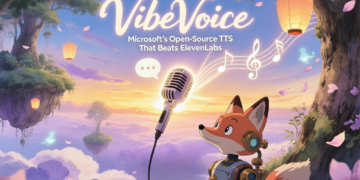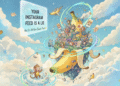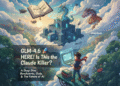The Gibberish Text Apocalypse is OVER!
Alright, let’s be real for a second. We’ve all been there. You’re trying to generate the perfect image. You’ve crafted a beautiful prompt, the AI is cooking, and then… BAM. The image is gorgeous, but the text on the sign looks like an alien tried to write a grocery list after three shots of tequila. We’ve seen “STOP” signs that proudly say “SOTP” or “SPOT”. We’ve seen logos that are just a jumble of melted letters. We’ve seen book covers with text so nonsensical it might as well be ancient hieroglyphs. For years, this has been the biggest, most hilarious, and most FRUSTRATING failure of AI image generation. It’s the digital equivalent of a person who can paint like Rembrandt but can’t spell their own name.
This isn’t just a minor glitch; it’s been the Achilles’ heel of the entire field. The reason is actually pretty simple: most AI models are just brilliant pixel painters, not linguists. They are trained on billions of images, and to them, the letter ‘A’ is just a specific pattern of pixels, no different from the shape of a cat’s ear or a tree branch. They see the shape of text, but they have ZERO understanding of the language it represents. The community’s best solution so far? “Just fix it in Photoshop, bro”. Not exactly the AI-powered future we were promised, is it?
But today, my friends, that changes. FOREVER.
BOOM! 💥 Enter Alibaba’s Qwen-Image and its surgical-precision sibling, Qwen-Image-Edit. This isn’t just another incremental update. This is a full-on revolution. The team behind it isn’t just tweaking a few parameters; they’ve fundamentally re-architected how an AI understands and generates visual content.
So, what does this mean for you? Here’s the TL;DR on your new creative superpowers:
- Superpower #1: NATIVE TEXT THAT ACTUALLY WORKS. You can now generate images with text that is crisp, accurate, and stylistically perfect. We’re talking English, Chinese, multi-line poems, posters you name it. The gibberish is GONE.
- Superpower #2: GOD-TIER IMAGE EDITING. You can now edit images with the precision of a surgeon. Change a single word on a sign, add a cat to a scene, or completely transform the art style, all while keeping the rest of the image perfectly intact.
This is a massive leap forward. Previous models were like parrots, mimicking the look of text without comprehension. Qwen-Image is different. It integrates a powerful Vision-Language Model (VLM), Qwen2.5-VL, right into its core. This means it has a “brain” that genuinely understands both language and visuals. It’s not just matching pixels to prompts; it’s comprehending the concept and then creating the image. It’s the difference between a parrot and a poet. The era of janky, nonsensical AI text is officially dead. Welcome to the future.
What is Qwen-Image & Why Should You Care? The Two BIG Wins
Okay, hype is one thing, but what makes this model tick? It boils down to two game-changing breakthroughs that address the biggest pain points for every AI artist and creator out there.
Win #1: Native Text Rendering That Actually Works. (FINALLY! 🙏)
This is the headline feature, the one we’ve all been waiting for. Qwen-Image doesn’t just “add” text; it performs “in-pixel” or “native” rendering. What does that mean? The text isn’t a cheap sticker slapped on top of the final image. It’s generated as an integral part of the diffusion process itself. This means the text correctly interacts with the scene’s lighting, follows the perspective of the surface it’s on, and adopts the texture of the material. If you ask for text carved into wood, it will look like it’s carved into wood. If it’s a neon sign, it will glow and cast light on its surroundings. THIS IS HUGE.
And it’s not just good at English. The model’s performance with logographic languages like Chinese is absolutely mind-blowing. The technical report states that Qwen-Image “achieves remarkable progress on more challenging logographic languages like Chinese,” which is a massive understatement. On benchmarks, it doesn’t just compete; it completely dominates, making it arguably the best model in the world for generating images with Chinese text. For a global user base, this multilingual prowess is a total game-changer.
Win #2: Editing That Obeys Your Every Command. (Meet Qwen-Image-Edit)
While the base Qwen-Image model has editing capabilities, Alibaba released a specialized version, Qwen-Image-Edit, that takes control to a whole new level. It’s built for creators who are tired of fighting with their tools. The model brilliantly splits editing into two distinct modes, making it incredibly intuitive to get the exact result you want.
- Semantic Editing (The “Vibe” Change): This is for high-level, conceptual changes. You’re altering the meaning or style of the image while preserving the core subject. Think of it as giving the image a new soul. Want to turn your selfie into a Studio Ghibli character? Done. Want to see what your capybara mascot would look like as an MBTI personality type? Easy. Want to rotate an object a full 180 degrees to see what’s on the back? Qwen-Image-Edit can do that, demonstrating a true understanding of 3D space. This is about changing the “what” and “how” of the image, while keeping the “who” consistent.
- Appearance Editing (The “Pixel” Change): This is for surgical, low-level modifications where you need everything else to stay EXACTLY the same. This is where other models fail spectacularly, often regenerating the entire image when you just want to change one tiny detail. Qwen-Image-Edit nails it. You can add a sign to a wall, and it will even add the correct reflection in a nearby window. You can remove stray hairs from a portrait without altering the person’s face. You can even change the color of asingle letter in a word on a sign. This is the kind of fine-grained control that separates amateur tools from professional-grade creative suites.
Visual Showcase: LESS TALK, MORE PICS! 🔥
Talk is cheap. Let’s see the proof. I’ve pulled some of the most impressive examples directly from the official technical report to show you just how insane this model is.
Text Rendering Showcase




Image Editing Showcase




The Tech Deep Dive (For My Fellow Nerds 🤓)
So, how does Qwen-Image-Edit pull off this magic? It’s not just a bigger model; it’s a smarter one. The secret lies in a brilliant architecture that uses two “brains” to understand your editing request.
The “Dual-Brain” Editing Trick
When you give Qwen-Image-Edit an image and a prompt, it processes the inputs in two parallel streams, creating a “dual-encoding” mechanism that perfectly balances semantic change with visual consistency.
- The Semantic Brain (Qwen2.5-VL): First, the input image and your text prompt (e.g., “make her wear a magician’s hat”) are fed into the Qwen2.5-VL model. This is the high-level conceptual brain. It analyzes the image to understand its meaning “this is a portrait of a woman,” “this is her head,” “this is the background.” It then interprets your text instruction to understand the semantic change you want to make. It figures out the “what” and “where” of the edit.
- The Visual Brain (VAE Encoder): Simultaneously, the input image is fed into a separate Variational Autoencoder (VAE). This is the low-level, detail-oriented brain. The VAE’s job is to create a perfect, pixel-for-pixel latent representation of the original image. It captures every minute detail: the exact lighting, the skin texture, the fabric weave, the focus, everything. This provides a strong “anchor” to the original image’s appearance.
- The Fusion: Here’s the genius part. Both of these signals the high-level “what to change” command from the VLM and the low-level “what to keep” blueprint from the VAE are fed together into the main Multimodal Diffusion Transformer (MMDiT). This dual-conditioning gives the model a perfect set of instructions: “Modify this specific semantic concept while keeping all other visual details as close to this exact pixel map as possible.” This is why it can make surgical changes without messing up the rest of the image. It’s a fundamentally more intelligent approach than what other models are doing.
This architecture isn’t just a clever trick for image editing; it’s a potential blueprint for the future of multimodal AI. Instead of trying to build one monolithic model to do everything, Qwen’s success suggests that a “society of models” approach where specialized experts for language, vision, and reconstruction work in concert is far more powerful and controllable. This modular design is likely to influence the next generation of text-to-video and text-to-3D models, making Qwen-Image a true pioneer.
MSROPE: The Secret Sauce for Positioning
Ever wonder how an AI knows where the “top left corner” is or how to place text next to an object? This is handled by positional encodings, and Qwen-Image has a particularly clever solution called Multimodal Scalable ROPE (MSROPE).

Older models would just flatten the image into a sequence of patches and tack the text tokens on at the end. This is clunky and makes it hard for the model to understand spatial relationships between text and image elements. MSROPE is far more elegant. It treats the image as a 2D grid of patches. Then, instead of just appending the text tokens, it assigns their positional information along the diagonal of this grid. This simple but brilliant move ensures that the positional IDs for text tokens are always unique and distinct from any image patch’s position. It allows the model to unambiguously differentiate between image content and text content, leading to vastly superior text-image alignment, layout control, and overall compositional understanding. It’s a small architectural detail with a massive impact on performance.
Let’s Get Our Hands Dirty: Your Quick Start Guide 💻
Enough talk. Time to get this beast running on your own machine. This is the no-fluff, copy-paste-and-go section. LET’S DO THIS.
Setup
First things first, get your environment ready. The most important thing is to have the latest version of the diffusers library from Hugging Face, as older versions might not work correctly.
# IMPORTANT: You need the latest diffusers straight from GitHub!pip install git+https://github.com/huggingface/diffusers.git# Make sure you have the other essentials too.pip install transformers torch accelerateText-to-Image (T2I) Code Block
Ready to generate your first masterpiece? Copy this code, paste it into your editor, and let it rip.
# COPY-PASTE-RUN!from diffusers import DiffusionPipelineimport torchmodel_name = "Qwen/Qwen-Image"pipe = DiffusionPipeline.from_pretrained( model_name, torch_dtype=torch.bfloat16 # Use bfloat16 for speed and memory on GPUs)pipe = pipe.to("cuda")prompt = 'A movie poster for a sci-fi film titled "QWEN: DAWN OF THE VLUI". The poster features a glowing neural network in the background and a sleek robot in the foreground. Cinematic, 8K, hyper-detailed.'# Let's generate a high-res imageimage = pipe(prompt=prompt, height=1328, width=1328).imagesimage.save("qwen_movie_poster.png")print("Image saved as qwen_movie_poster.png! Go check out your creation. 🔥")Image Editing (TI2I) Code Block
Now for the real magic. Grab an image you want to edit, save it as your_image.png in the same folder, and run this script.
# EDITING TIME! from diffusers import DiffusionPipelineimport torchfrom PIL import Imagemodel_name = "Qwen/Qwen-Image-Edit"pipe = DiffusionPipeline.from_pretrained( model_name, torch_dtype=torch.bfloat16)pipe = pipe.to("cuda")# Load your image (make sure it's in the same directory)try: init_image = Image.open("your_image.png").convert("RGB")except FileNotFoundError: print("ERROR: 'your_image.png' not found! Please add an image to edit.") exit()prompt = "Add a small, cute cat wearing a party hat sitting on the table."# The pipe takes both the prompt and the initial imageimage = pipe(prompt=prompt, image=init_image).imagesimage.save("edited_image.png")print("Your image has been edited! Check out 'edited_image.png'. Magic, right? ✨")For the Power Users (ComfyUI & GGUF)
If you’re part of the local-first AI community, you’ll be happy to know that Qwen-Image is already fully supported in ComfyUI. You can find workflows and tutorials to get it running.
And for those of us who don’t have a 4090 sitting around, there’s even better news: the community has already created quantized GGUF versions of the model. This means you can run this 20B parameter monster on hardware with less VRAM, making it accessible to way more people. HUGE win for the open-source community!
How Does It Stack Up? The Benchmark Beatdown 🏆
Okay, the pictures look great, and the tech sounds cool, but what do the numbers say? Is it really better than the competition?
Short answer: YES. And it’s not even close.
Here’s a quick smackdown of how Qwen-Image performs against the other heavyweights on key industry benchmarks.
|
Benchmark Category |
Metric |
Qwen-Image Score |
Top Competitor Score |
|
General Generation |
GenEval Overall Score |
0.91 |
0.84 (Seedream 3.0 / GPT Image 1) |
|
Chinese Text Rendering |
ChineseWord Overall Acc. |
58.30% |
36.14% (GPT Image 1) |
|
Image Editing (English) |
GEdit-Bench-EN Overall |
7.56 |
7.53 (GPT Image 1) |
Let’s break this down.
- In General Generation, Qwen-Image (the RL-tuned version) is the only model to break the 0.9 barrier on GenEval, a comprehensive benchmark for prompt-following. It’s just flat-out better at understanding and executing complex prompts.
- In Chinese Text Rendering, it’s a complete bloodbath. Qwen-Image’s accuracy is nearly double that of its closest rivals. It is, without a doubt, the undisputed king of Chinese text generation.
- In Image Editing, it edges out the mighty GPT Image 1, proving its SOTA capabilities in complex, instruction-based editing tasks.
The data is clear. Qwen-Image isn’t just a one-trick pony. It wins in general capabilities, it absolutely DOMINATES in its specialty (text), and it leads the pack in the advanced skill of image editing. This is what comprehensive; state-of-the-art performance looks like.
Qwen-Image & Qwen-Image-Edit – FAQ
1. What is Qwen-Image by Alibaba?
Answer:
Qwen‑Image is a powerful 20 billion‑parameter multimodal diffusion transformer (MMDiT) model designed for both image generation and precise text rendering. It excels at handling complex text layouts including multi‑line paragraphs and intricate Chinese characters and produces visuals across diverse styles, from photorealism to anime.
2. How does Qwen-Image-Edit differ from the original Qwen-Image model?
Answer:
While Qwen‑Image generates entirely new images, Qwen‑Image‑Edit enables image editing notably, both semantic editing (style transfers, rotations, IP-style transformation) and appearance editing (adding/removing objects, editing text) with surgical precision. It inherits Qwen‑Image’s advanced text-rendering strengths but adds a dual-encoding mechanism that balances semantic change with pixel-level consistency.
3. Can Qwen-Image-Edit modify text in images accurately?
Answer:
Absolutely. Qwen‑Image‑Edit supports bilingual (English and Chinese) text editing you can add, delete, or modify text while preserving the original font, size, style, and even reflections or material textures where applicable.
4. What enables Qwen-Image-Edit to perform such precise edits?
Answer:
It employs a dual‑encoding architecture:
- Qwen2.5‑VL handles the semantic understanding of both the image and editing prompt.
- A VAE encoder preserves visual fidelity by maintaining pixel-level detail.
These two streams merge in the Multimodal Diffusion Transformer (MMDiT), enabling edits that are both conceptually coherent and visually crisp.
5. How do I access and use Qwen-Image or Qwen-Image-Edit?
Answer:
You can try them directly via Qwen Chat at chat.qwen.ai. Select “Image Generation” for Qwen‑Image or “Image Edit” to access Qwen‑Image‑Edit, upload your image or enter your prompt, and you’re good to go no coding required.
6. Is Qwen-Image open-source and free for commercial use?
Answer:
Yes, both models are open sourced under the Apache 2.0 license, allowing commercial use without licensing fees.
7. What hardware do I need to run Qwen-Image-Edit locally?
Answer:
The full model is around 20 B parameters, requiring roughly 60 GB storage, ≥ 8 GB VRAM, and 64 GB system RAM. For lighter setups, look out for fp8‑quantized versions that significantly reduce resource demands.
8. How well does Qwen-Image perform compared to other image generation models?
Answer:
Qwen‑Image consistently tops benchmarks like GenEval, ImgEdit, GEdit, and LongText-Bench especially excelling in Chinese text rendering with nearly double the accuracy of the nearest competitor. It also leads in general image generation metrics.
9. Are there any known limitations with Qwen-Image or its editing model?
Answer:
Yes, while Qwen‑Image is a leap forward in text rendering, some users report minor rendering artifacts in very complex or tiny text like slightly merged strokes or missing lines in dense layouts. For Qwen‑Image‑Edit, region-specific editing (mask-based control) is not fully supported edits are prompt-driven and may affect surrounding areas.
10. What’s the roadmap for ComfyUI integration and model optimization?
Answer:
Qwen‑Image currently offers native ComfyUI support with LoRA and fp8 workflows available. Community developers are actively working to integrate Qwen‑Image‑Edit into ComfyUI editors. Expect improved inference speed, quantized versions, and LoRA fine‑tuning support soon.
Bonus: Common Reddit/Quora-style Tips from Users
“Qwen has solved image editing – $0.03, 3 seconds per edit on Replicate.”
— Reddit user highlights Qwen‑Image‑Edit’s speed and affordability.
Tip: For fast experimentation, try demo platforms like Replicate, or integrated tools like Qwen Chat.
Final Verdict: Is Qwen-Image the New King?
So, is it time to crown a new king in the world of AI image generation?
After digging through the tech, running the code, and seeing the results, my verdict is a resounding YES.
Alibaba’s Qwen-Image and Qwen-Image-Edit have solved two of the most fundamental, persistent, and annoying problems that have plagued this field since day one: legible text and precise editing. This isn’t just an incremental update that makes images slightly prettier. This is a generational leap that fundamentally changes what is possible for creators.
This is for the graphic designer who can now mock up a poster with perfect typography in seconds. It’s for the marketer who needs to create ad variants with different slogans instantly. It’s for the developer building the next great multimodal application that can generate rich, text-inclusive visual content on the fly. And yes, it’s for you, trying to make the perfect meme with text that doesn’t look like a melted crayon.
The barrier to creating professional-looking, visually communicative, and text-integrated images has been completely shattered.
But don’t just take my word for it. GO. TRY. IT. NOW.
- Try the Web Demo: Qwen Chat
- Play with the Online App:(https://huggingface.co/spaces/Qwen/Qwen-Image)
- Download the Model:(https://github.com/QwenLM/Qwen-Image)
Fire it up, create something amazing, and drop your creations in the comments below. Let’s see what you can build with this absolute beast of a model. LET’S GOOOO! 🔥